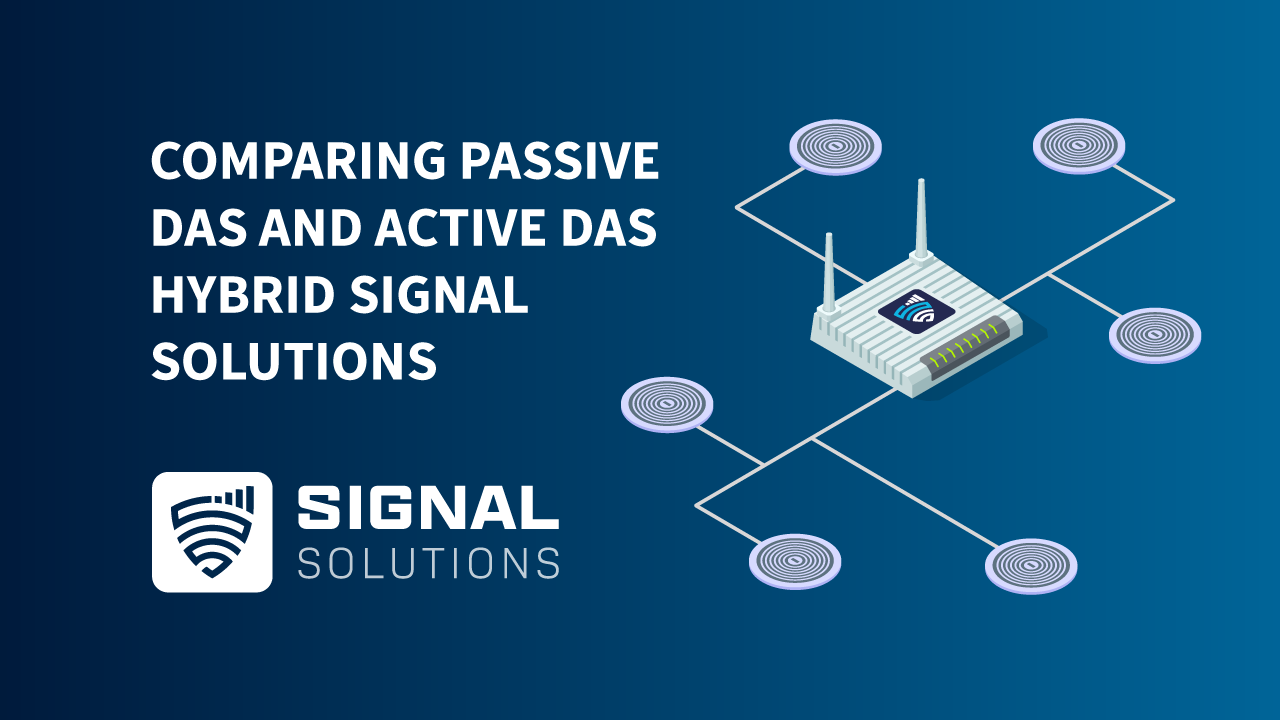Mobile connection giving you grief? Try these free tips
1. Simple! Switch airplane mode on and off

2. Restart your phone
Let’s turn step 1 up a notch and shut the whole device down. There’s a lot going on inside that mini-computer in your palm. So let it rest for a moment; turn it off and give it a minute to iron out the hiccups. If it’s still not connecting to the cellular or data network once you’ve turned it back on, move on to step 3.

3. Take out your SIM card
If you’re a strange kind of human who still knows where the SIM card tool that came with the phone is, use it remove the SIM. And if you’re like the rest of us, use an unfolded paperclip. Check it for damage and put it back in the tray in the right position. (Though if your phone is run on an eSIM, please don’t spend half an hour looking for the tray. Hint: it’s not there.)

4. Check your carrier and network settings (this one’s just for iPhone)

5. Give up and use Wi-Fi instead
Okay, so this one isn’t exactly a tenable solution. (How are you going to phone Granddad’s landline or make a call to a new client?) But if you don’t actually need the mobile signal right this minute, use your broadband for Wi-Fi calling instead. Skype, WhatsApp, Zoom for mobile; it can all be done via a Wi-Fi connection.

6. Switch your network
Now we really are getting extreme. If you consistently have poor mobile signal at home, why not switch to another provider?
Each provider has a coverage checker on their website, so you can find out who’s the best candidate to turn your signal problems around. It’s easy to switch, and no problem to keep your current number.
The only issue you’re likely to run into is ending the contract early, if you’ve still got several months to go. Generally, providers will charge you an early termination fee to cancel the contract, on top of your final bill.